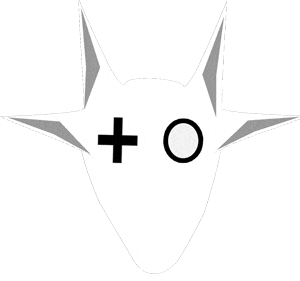As web development continues to evolve, integrating artificial intelligence (AI) into applications has become not just a trend but a necessity. The 2024 Databricks State of Data + AI report provides a comprehensive look at how organizations across industries are leveraging AI to drive innovation and efficiency. For web developers, understanding these trends is crucial to staying ahead in a competitive landscape.
Generative AI: The New Frontier
Generative AI (GenAI) has taken the tech world by storm, offering unprecedented opportunities for creativity and productivity. Companies are racing to integrate GenAI into their systems, and web developers are at the forefront of this transformation. Whether it’s building more intuitive user interfaces or developing personalized content delivery systems, the potential applications of GenAI in web development are vast.
For developers, tools like Hugging Face Transformers and LangChain are becoming essential for creating and customizing AI-driven applications. These platforms allow for the integration of advanced AI models, providing the flexibility to tailor solutions to specific client needs.
From Experimentation to Production
The report highlights a significant shift from experimentation to production in machine learning (ML) applications. This is a crucial development for web developers, as it underscores the importance of not just building AI models but ensuring they are robust and scalable enough for real-world deployment. Tools like MLflow play a vital role in this transition, offering a platform to manage the entire ML lifecycle, from experimentation to deployment.
NLP: Transforming User Interactions
Natural Language Processing (NLP) continues to dominate the AI landscape, with applications ranging from chatbots to voice recognition systems. For web developers, mastering NLP is becoming increasingly important as clients demand more sophisticated, AI-driven user interactions. Integrating NLP libraries into your development stack can enhance the functionality and user experience of your web applications.
The Rise of Vector Databases and RAG
The integration of vector databases and retrieval-augmented generation (RAG) is another key trend highlighted in the report. These technologies enable the customization of large language models (LLMs) with proprietary data, improving the relevance and accuracy of AI outputs. For developers, this means building more intelligent and context-aware applications, particularly in fields like customer service and content management.
Open Source LLMs: Flexibility and Control
Open source LLMs are gaining traction due to their cost-effectiveness and flexibility. The report indicates a strong preference for smaller, open-source models that offer a balance between performance and cost. As a web developer, leveraging these models can provide you with the tools to create highly customized solutions without the overhead of proprietary software.
Unified Data and AI Governance
For developers working with clients in highly regulated industries, understanding the importance of data governance is crucial. The report shows that industries like financial services are leading the way in adopting unified governance solutions, ensuring that AI applications are both secure and compliant. Implementing similar governance frameworks in your web development projects can provide an additional layer of trust and reliability for your clients.
Embracing Serverless Architectures
Serverless architectures are revolutionizing how AI models are deployed, particularly for real-time applications. The report highlights the growing adoption of serverless model serving, which allows for scalable, on-demand processing. For web developers, incorporating serverless technologies into your projects can reduce costs and improve the scalability of your applications, particularly in areas like personalized recommendations and real-time data analysis.
Conclusion
The insights from the 2024 Databricks State of Data + AI report offer a clear roadmap for web developers looking to stay ahead in the rapidly evolving AI landscape. By embracing these trends—whether it’s integrating GenAI, leveraging NLP, or adopting serverless architectures—you can create more powerful, efficient, and innovative web applications. As the role of AI in web development continues to grow, staying informed and adaptable will be key to your success.
For more detailed insights and tools to integrate into your web development practice, you can explore the full report and related resources at Databricks.
This article not only captures the essence of the report but also provides actionable insights for web developers. It positions you as a knowledgeable professional who is in tune with the latest technological advancements, making it a valuable addition to your website.