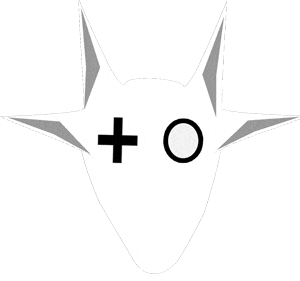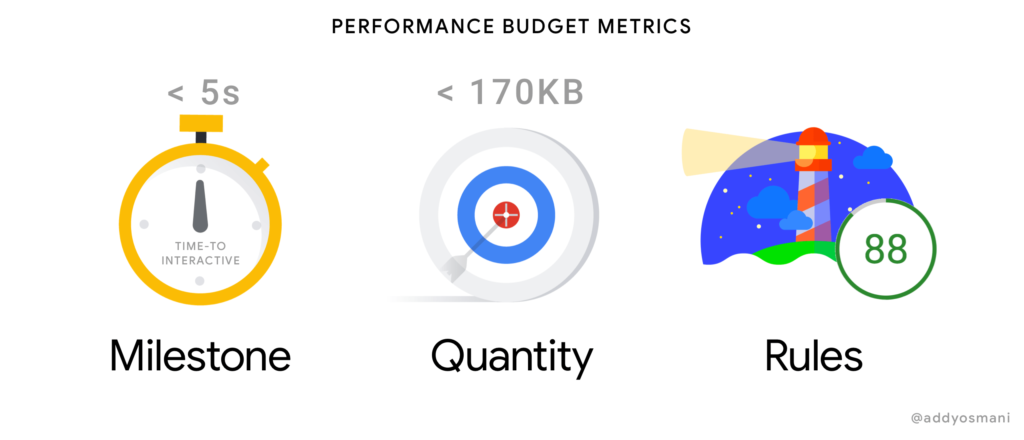A performance budget is a set of limits imposed on metrics that affect site performance. This could be the total size of a page, the time it takes to load on a mobile network, or even the number of HTTP requests that are sent. Defining a budget helps get the web performance conversation started. It serves as a point of reference for making decisions about design, technology, and adding features.
Having a budget enables designers to think about the effects of high-resolution images and the number of web fonts they pick. It also helps developers compare different approaches to a problem and evaluate frameworks and libraries based on their size and parsing cost.
I want my site to load in XXX seconds on a YYY connection…

As the world build sites that are more heavily reliant on JavaScript, we sometimes pay for what we send down in ways that we can’t always easily see.
JavaScript can be an expensive web resource if not utilized properly…