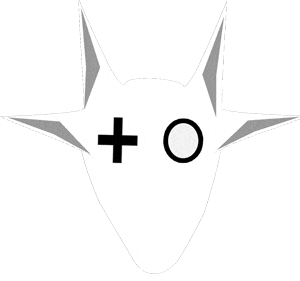Designing for mobile first means starting with the design of the mobile version of a website and then scaling up to larger devices. But it’s not always the best option to design for mobile first, but it can be a good approach in some situations.
This approach can be beneficial because it forces designers to focus on the most essential elements of the site and ensures that the design will work well on smaller screens. However, it’s not always the best approach because it doesn’t take into account the specific needs and preferences of users on different devices. In some cases, it may be better to design for larger screens first and then scale down to mobile.
It’s important to consider the specific needs of your users and the goals of your website when deciding which approach to use. Mobile-first design is best when the majority of your users are accessing your website on mobile devices, and when the mobile version of your site is the most important. This approach can also be beneficial if you have limited resources and need to prioritize the design of the mobile version of your site. Responsive design, on the other hand, is best when you need to provide a consistent user experience across all devices, regardless of their size or type.
This approach is also useful if you have a complex website with many different page layouts, or if you want to ensure that your site looks great on all devices. In general, the best approach will depend on your specific situation and the needs of your users. It’s important to carefully consider these factors when deciding which design approach to use.