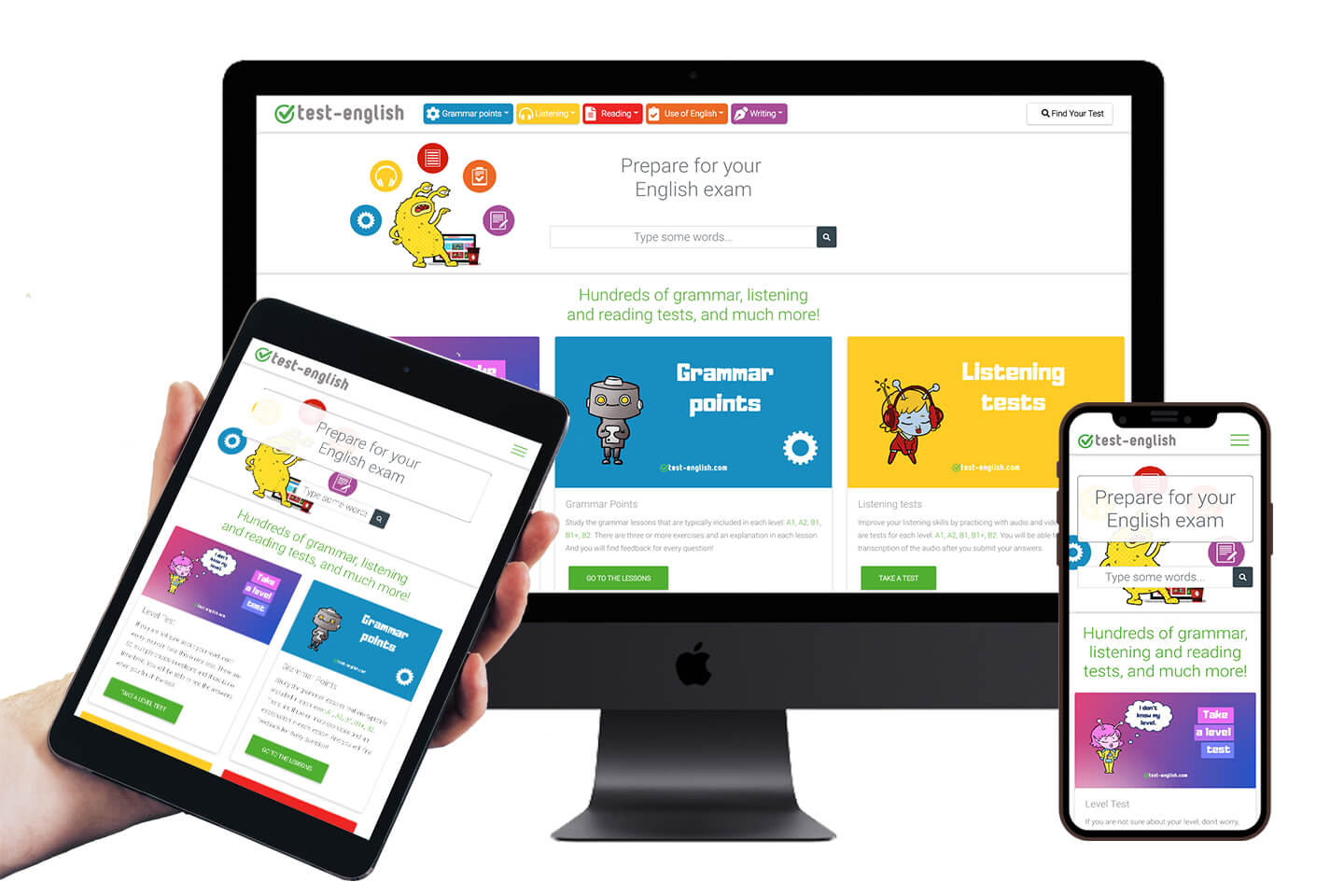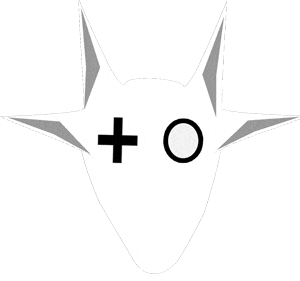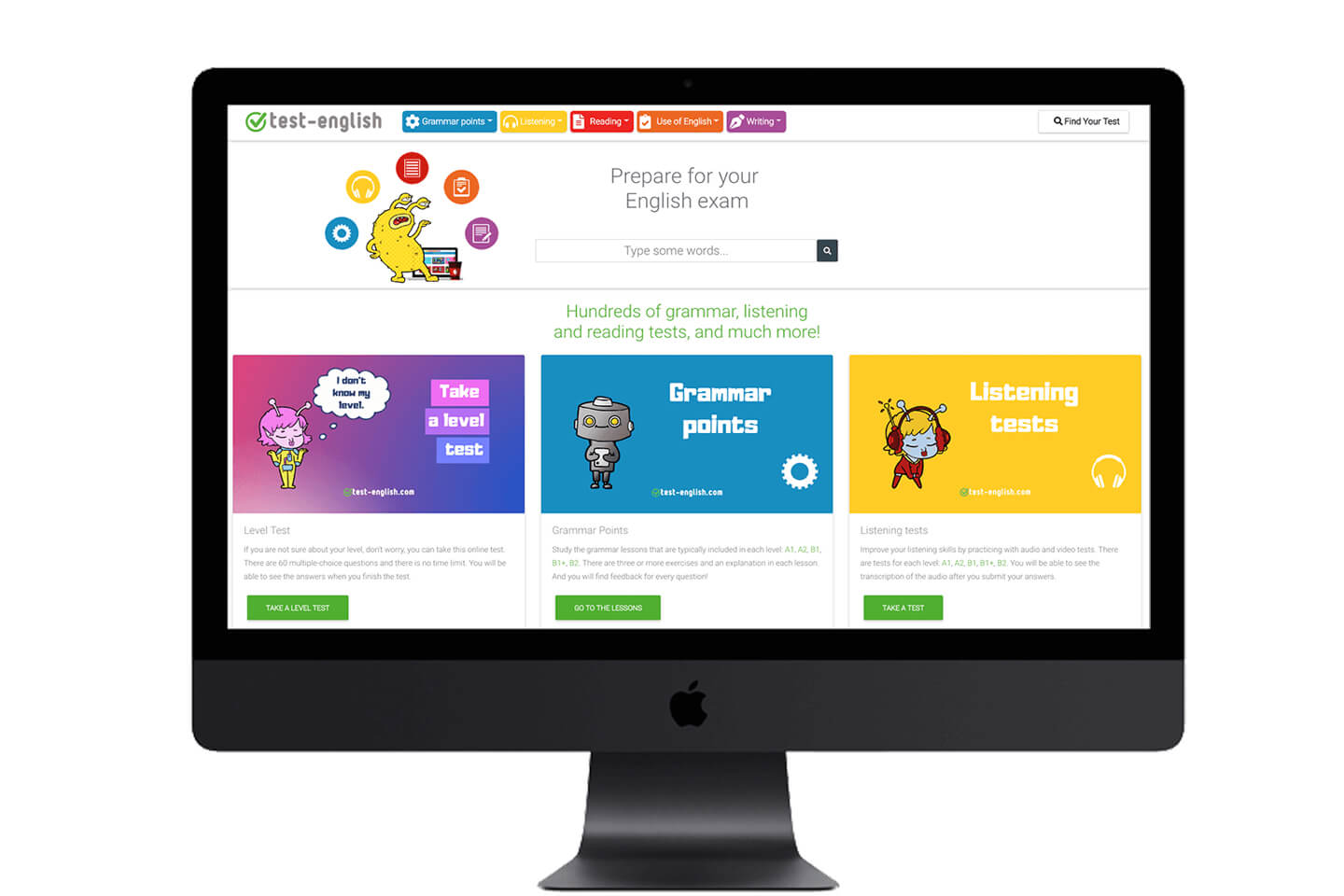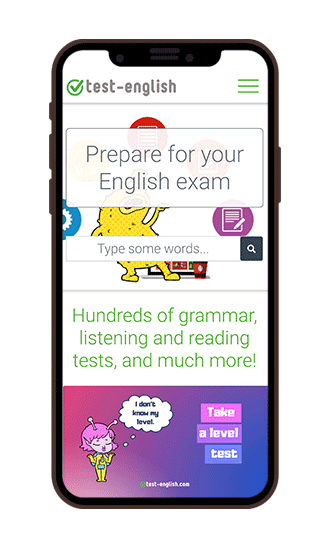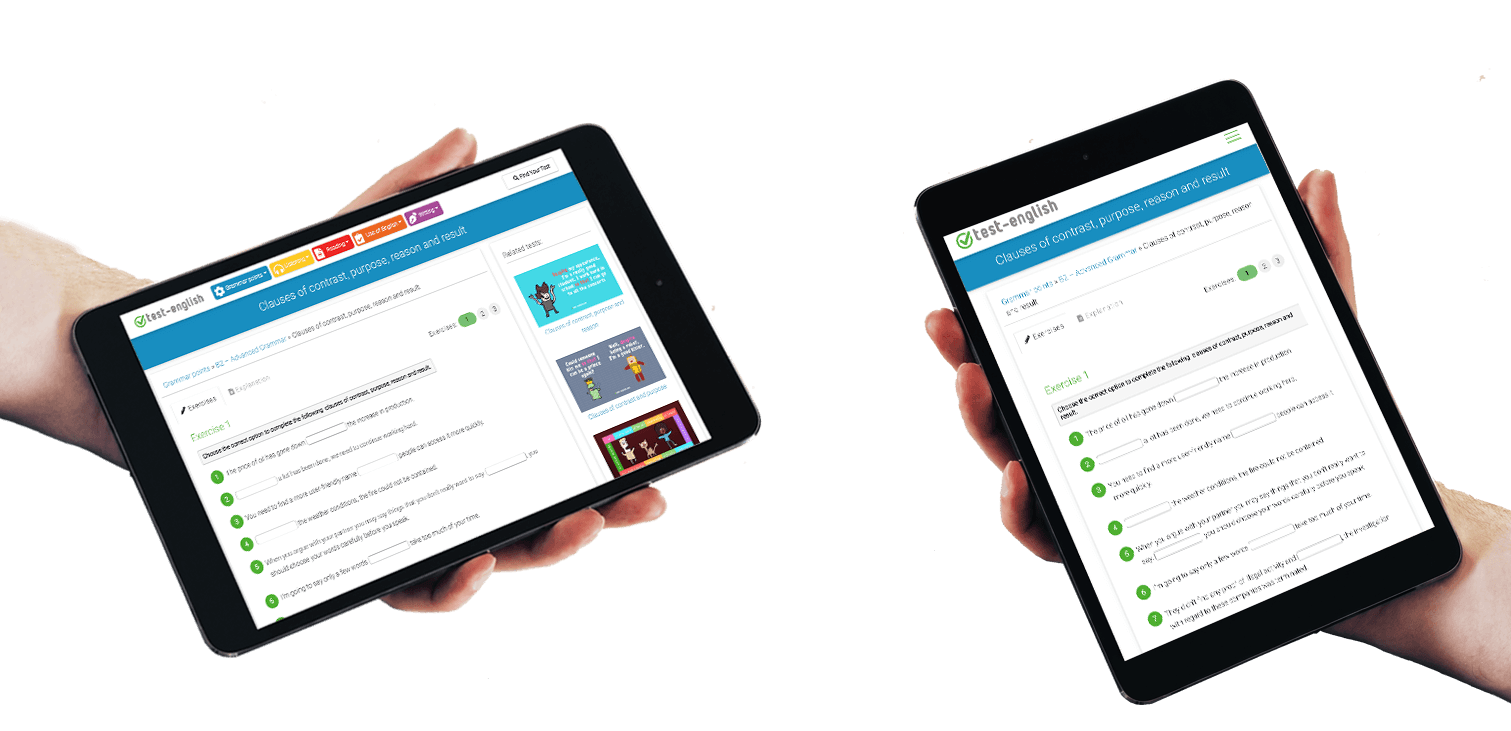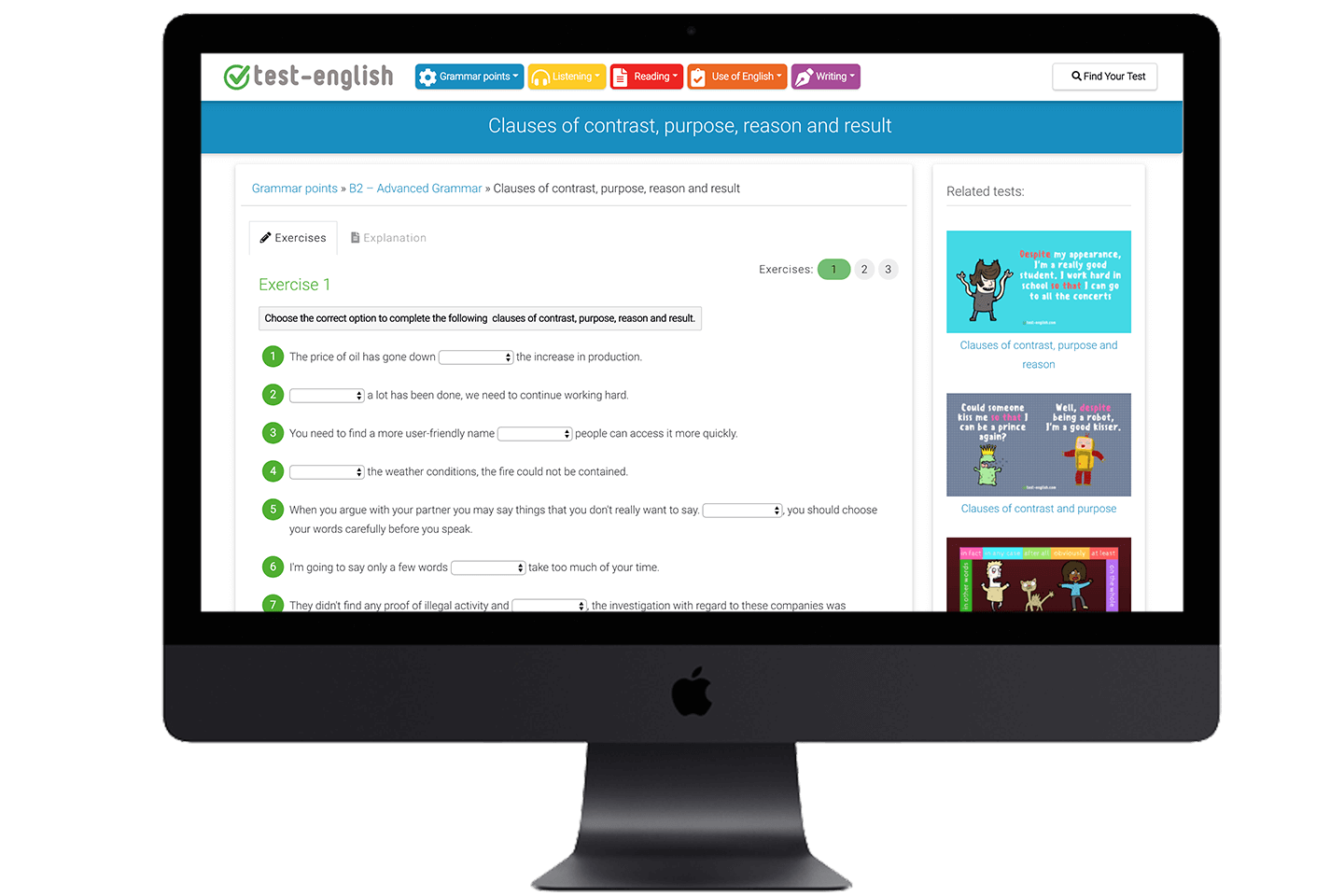Test-english.com 
Design and development for performance and hight Organic Search Rankings
Google page speed 95/98. Take the test
Organic keyword top positioning: “English Tests”. Check position ranking
Test English Website
On test-english.com you will find everything you need to get ready for your English exam. We offer online practice on those areas that you most need to improve in order to obtain your English certificate: grammar, listening, reading and writing.
Developed own theme
Web design and Development
Date — Feb 2018
Link – test-english.com
Performance Test – PageSpeed Insights
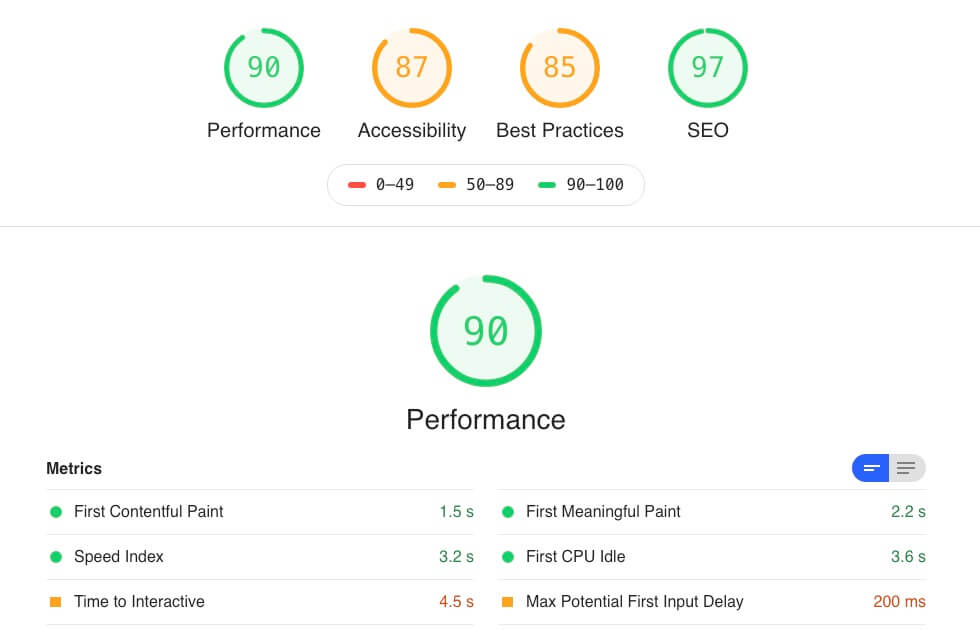
See full report Here:
https://developers.google.com/speed/pagespeed/insights/?url=https%3A%2F%2Ftest-english.com%2F&tab=mobile