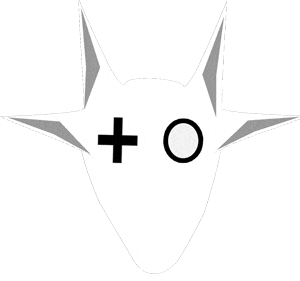A showcase of problems once hard or impossible to solve with CSS alone, now made trivially easy with Flexbox.CSS has been lacking proper layout mechanisms for far too long.
Transitions, animations, filters, all of these are great and useful additions to the language, but they don’t address the major problems that Web developers have been complaining about for what seems like an eternity. Finally, thanks to Flexbox, we have a solution.
This site is not another CSS framework. Instead, its purpose is to showcase problems once hard or impossible to solve with CSS alone, now made trivially easy with Flexbox. And with the recent release of Internet Explorer 11 and Safari 6.1, the latest Flexbox spec is now supported in every modern browser.
Check out the demos here. View the styles in the Web inspector or dive into the source to see just how easy CSS layout will become once Flexbox becomes mainstream.