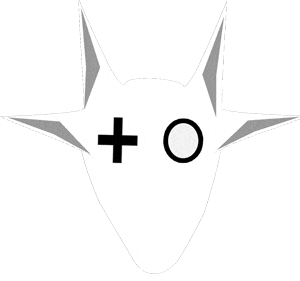Modern websites and applications are mostly performance oriented. How do you judge the performance of your site? Here are 5 tools to test for performance and you may just have a lot of work to do.
PageSpeed
PageSpeed Insights (PSI) reports on the performance of a page on both mobile and desktop devices, and provides suggestions on how that page may be improved.
Giftofspeed
Is a set of tools, tests, and techniques to optimize page speed and the overall website performance.
TestMySite
Compare the speed of your website with that of competing sites and discover how to offer a faster and more smooth mobile experience.
WebPagetest
Run a free website speed test from multiple locations around the globe using real browsers (IE and Chrome) and at real consumer connection speeds.
Gtmetrix
GTmetrix is a free tool that analyzes your page’s speed performance. Using PageSpeed and YSlow, GTmetrix generates scores for your pages and offers optimization opportunities.
Lighthouse
Is an open-source, automated tool for improving the quality of web pages. You can run it against any web page, public or requiring authentication. It has audits for performance, accessibility, progressive web apps, and more.
The importance of getting good scores in PageSpeed
Does PageSpeed affect Google ranking?
Starting in July 2018, Google will finally use mobile page speed as a ranking in their mobile search results. Google today announced a new ranking algorithm designed for mobile search. … Google recommends you use the new updated PageSpeed report and tools like LightHouse to measure page speed and make improvements.
How can I improve my Google page speed? The speed rules include the following:
1-Avoid Landing Page Redirects.
2-Enable Compression.
3-Improve Server Response Time.
4-Leverage Browser Caching.
5-Minify Resources.
6-Optimize Images.
7-Optimize CSS Delivery.
8-Prioritize Visible Content.