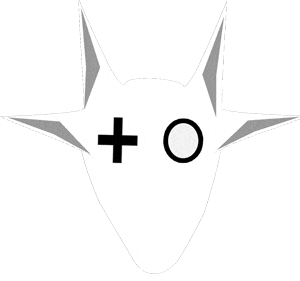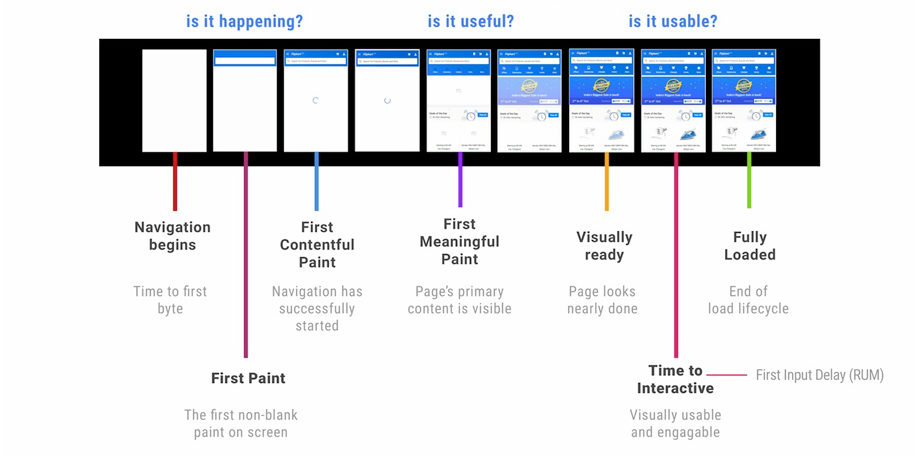When measuring a web page load performance, there are 7 key (micro)moments that are taken into account, all happens in a few seconds:
- Navigation begins – Time to first byte.
- First Paint – The first non•blank paint on screen.
- FCP: First Contentful Paint – Navigation has successfully started.
- FMP: First Meaningful Paint – Page’s primary content is visible.
- Visually ready – Page looks nearly done
- Time to Interactive – The time it takes for a page to be fully interactive.
- Fully Loaded – End of load lifecycle
WEB LOADING IS A JOURNEY