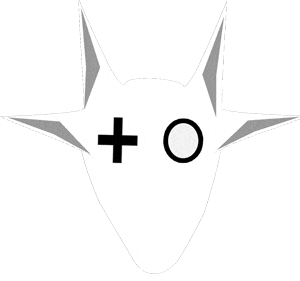If you’ve surfed the internet or have done any form of online advertising, you’ve probably come across the terms pixels and cookies—and no, we aren’t talking about the delicious chocolate chip kind. Here we explain what pixels and cookies are and why they are essential for advertising your hotel online.
Pixels
A pixel, often referred to as a tag, is a block of code placed within your site’s code that allows you to measure the effectiveness of your advertising. It’s unnoticeable to your site visitors and won’t affect your site’s performance. A pixel also triggers cookies, which we explain later.
When a potential guest visits your site and takes an action, the pixel “fires” or collects the data from the user’s behavior and reports the action. Then, you know when a potential guest takes an action and can reach them again through your future ads.
A common example is a Facebook pixel, pictured below, which can be implemented across many different pages of your website. When a potential guest visits your amenities page, a pixel fires, allowing you to reach them via Facebook ads.
Another example is working through a third-party advertiser, such as Sojern. Similar to Facebook, Sojern provides a pixel to place within your site’s code. If a potential guest visits your site, browses room information, but leaves without converting, a pixel fires to Sojern. Then, Sojern serves ads to that potential guest, influencing them to complete their booking on your site.
A pixel is also placed within the ad. When someone sees an ad for your hotel and returns to your site to book, a pixel fires. Then, you are able to track where your conversions are coming from and trace them back to your ads.
It’s important to note pixels do not collect any personally identifiable information (PII) of the user. Third parties will not receive the name of the user, email, etc, but instead a unique ID of that user.
Why should I use pixels in my hotel advertising?
Benefits of pixels include:
- Reaching the right people—remarket to people who have visited a specific page of your site or who have taken a certain action on your site; find new customers similar to your ideal guest.
- Measuring the performance of your ads and website—view analytics and reports on media campaign measurement, insights about the performance of advertising efforts, website performance, conversions, and successfulness of ad based on what happened as a direct result.
- Driving more conversions—set up bidding to target people who are more likely to book a room at your hotel.
When partnering with Sojern, placing pixels also allows you to see specific analytics about your website and guests through your online Sojern account, such as top inbound markets, room nights & average daily rate, arrival lead time, demographics of those visiting your site, and much more. Best of all, the pixel implementation is quick and easy.
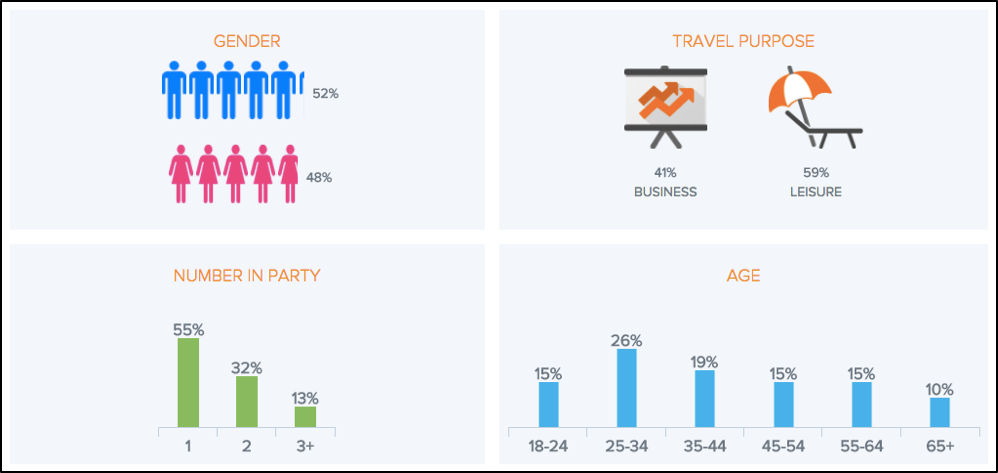
Cookies
A cookie is a small piece of text sent to and stored in your browser (think Chrome, Safari, Internet Explorer) by a website you visit. In a general sense, cookies help websites remember information about your visit, such as your preferred language, items saved in your shopping cart, username & password, and other settings, making your next visit easier.
Search engines and sites use cookies to remember your preferences, improving your online experience. Like pixels, cookies do not contain personally identifiable information.
In advertising, cookies ensure the ads seen by a user are relevant. They allow ad networks to identify a user across sites to serve them targeted ads for your hotel. Cookies also help control the number of times a user sees an ad.
What’s the difference between cookies and pixels, and how do they work together?
Pixels deliver information or behaviors to a server. Cookies store that information in a user’s browser so the server can read it again later.
Here is an example of how they work together:
- A user visits a hotel’s website; clicks around on departure dates; and leaves the site to check recent news on ESPN.
- The pixel records that behavior and drops an anonymous cookie, storing the behavior on the browser. The cookie also lets the advertiser know when to serve ads.
- As the user surfs ESPN, they are served a relevant ad from the hotel they were just researching.
- The ad captures the user’s interest, directing them back to your site to book.