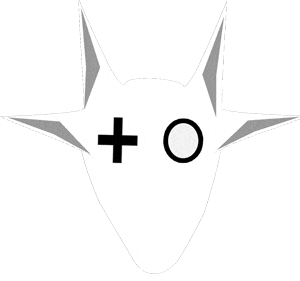Table of Contents
- Introduction
- Understanding WordPress Themes
- The Problem with Predefined Templates and Page Builders
- The Power of Custom Theme Development
- Long-Term Benefits of Custom Themes
- Conclusion
Introduction
In the world of website development, WordPress has emerged as a leading platform, powering over 40% of the web. Its robust theme system is a key component of this success, offering users the ability to change the look and feel of their websites without altering the underlying software. However, the debate between using predefined templates and developing custom themes is ongoing. This article aims to shed light on this topic and argue the superiority of custom theme development.
Understanding WordPress Themes
A WordPress theme is essentially a collection of templates and stylesheets used to define the appearance and display of a WordPress powered website. They form the graphical interface that users interact with when they visit a site. Themes can be changed, managed, and added from the WordPress admin area under Appearance » Themes. While there are thousands of free and premium themes available, they often come with their own set of challenges, leading many to consider the benefits of custom theme development.
The Problem with Predefined Templates and Page Builders
Predefined Templates
Predefined templates are ready-made themes that offer a quick and easy way to design a website. They come with a variety of features and options, allowing users to customize their site’s appearance without any coding knowledge. However, these templates often include a vast array of features, many of which may never be used. These unused features can slow down your website, as they require additional server resources to function. Furthermore, these templates often include poorly optimized code, which can further degrade your site’s performance.
Page Builders
Page builders like WPBakery and Elementor have gained popularity for their user-friendly interfaces and drag-and-drop capabilities. They allow users to create complex layouts without needing to know how to code. However, these tools often lead to excessive and inefficient code. This can slow down your website and negatively impact your site’s search engine optimization (SEO). Moreover, the reliance on a third-party plugin means that if the plugin is not updated or is discontinued, your site could face potential issues.
The Power of Custom Theme Development
Custom theme development involves creating a unique WordPress theme from scratch. This process allows you to create a theme that is tailored to your specific needs and preferences, without any unnecessary features or bloated code. One of the main advantages of custom theme development is performance. Because you are only including the features you need, your theme will be much lighter and faster than a pre-made template or a theme created with a page builder. This can lead to a better user experience and improved SEO. Custom themes are also more flexible than pre-made templates or page builders. You have complete control over the code, which means you can create a theme that works exactly how you want it to. You are not limited by the features and options of a pre-made template or the capabilities of a page builder.
Long-Term Benefits of Custom Themes
Easier Maintenance and Updates
Custom themes are easier to maintain and update. With predefined templates and page builders, you’re at the mercy of the theme or plugin developer to release updates and patches. If the developer stops supporting the theme or plugin, you could be left with a website that’s vulnerable to security threats or incompatible with future WordPress updates. In contrast, with a custom theme, you have full control over the code. This means you can make updates and fixes as needed, without having to wait for a third-party developer. This can lead to a more stable and secure website in the long run.
Greater Flexibility for Modifications
Custom themes offer greater flexibility for modifications. With a predefined template or page builder, making changes to the layout or functionality can be difficult and time-consuming. You’re limited by the options and settings provided by the theme or plugin. With a custom theme, however, you can easily make changes to the code to adjust the layout or add new features. This can save you time and frustration in the long run, especially if your website needs to evolve and grow with your business.
Cost-Effective in the Long Run
While custom theme development may require a larger initial investment, it can be more cost-effective in the long run. Predefined templates and page builders often require ongoing fees for updates and support. Over time, these costs can add up. In contrast, once a custom theme is developed, there are no ongoing fees. The only costs would be for any additional modifications or updates you choose to make. This can make custom theme development a more economical choice in the long run.
Conclusion
In conclusion, while predefined templates and page builders may seem like a convenient solution, they often lead to poor performance and limited flexibility. Custom theme development, on the other hand, offers superior performance, flexibility, and security. Not only that, but it also proves to be a more sustainable and cost-effective solution in the long run. By investing in custom theme development, you can create a WordPress site that is fast, flexible, secure, and tailored to your specific needs. This not only enhances the user experience but also boosts your site’s SEO, making it a win-win situation.